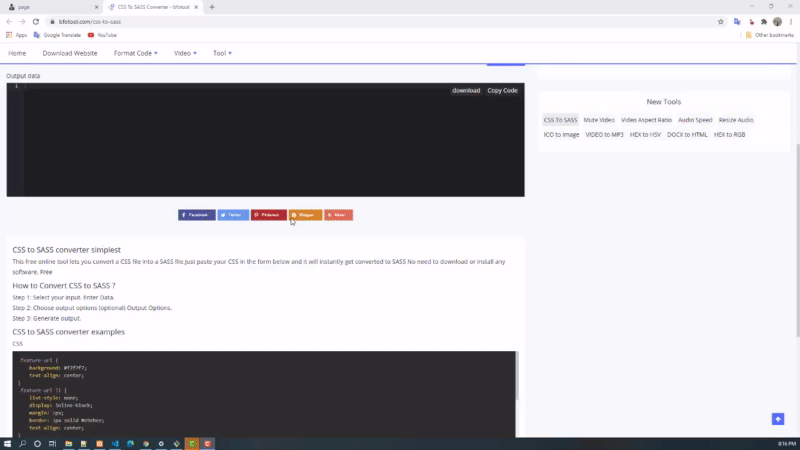CSS till SASS-omvandlaren enklast
Detta kostnadsfria onlineverktyg låter dig konvertera en CSS-fil till en SASS-fil. Klistra bara i din CSS i formuläret nedan så kommer den omedelbart att konvertera till SASS. Du behöver inte ladda ner eller installera någon programvara. fre
Hur konverterar man CSS till SASS?
Steg 1: Välj din ingång. Ångdata.
Steg 2: Välj utdataalternativ (valfritt) Utdataalternativ.
Steg 3: Generera utdata.
Exempel på CSS till SASS-omvandlare
CSS
.feature-url {
background: #f7f7f7;
text-align: center;
}
.feature-url li {
list-style: none;
display: inline-block;
margin: 2px;
border: 1px solid #e9ebee;
text-align: center;
}
.feature-url li a {
padding: 5px;
color: blue;
display: block;
min-width: 70px;
}
.feature-url li a i {
font-size: 20px;
}
.feature-url li a:hover {
text-decoration: none;
background: #e9ebee;
color: #222;
}
.feature-url li.active a {
background: #e9ebee;
color: #222;
}
SASS
$color1: #f7f7f7
$color2: #e9ebee
$color3: #222222
.feature-url
background: @color1
text-align: center
li
list-style: none
display: inline-block
margin: 2px
border: 1px solid @color2
text-align: center
a
padding: 5px
color: blue
display: block
min-width: 70px
i
font-size: 20px
&:hover
text-decoration: none
background: @color2
color: @color3
&.active a
background: @color2
color: @color3CSS till SASS hjälper till att konvertera CSS-format till SASS-format. Det är väldigt enkelt och enkelt sätt att omvandla och dela CSS till SASS-data
Best and Secure CSS till SASS fungerar bra i Windows, Mac, Linux, Chrome, Firefox, Safari och Edge.