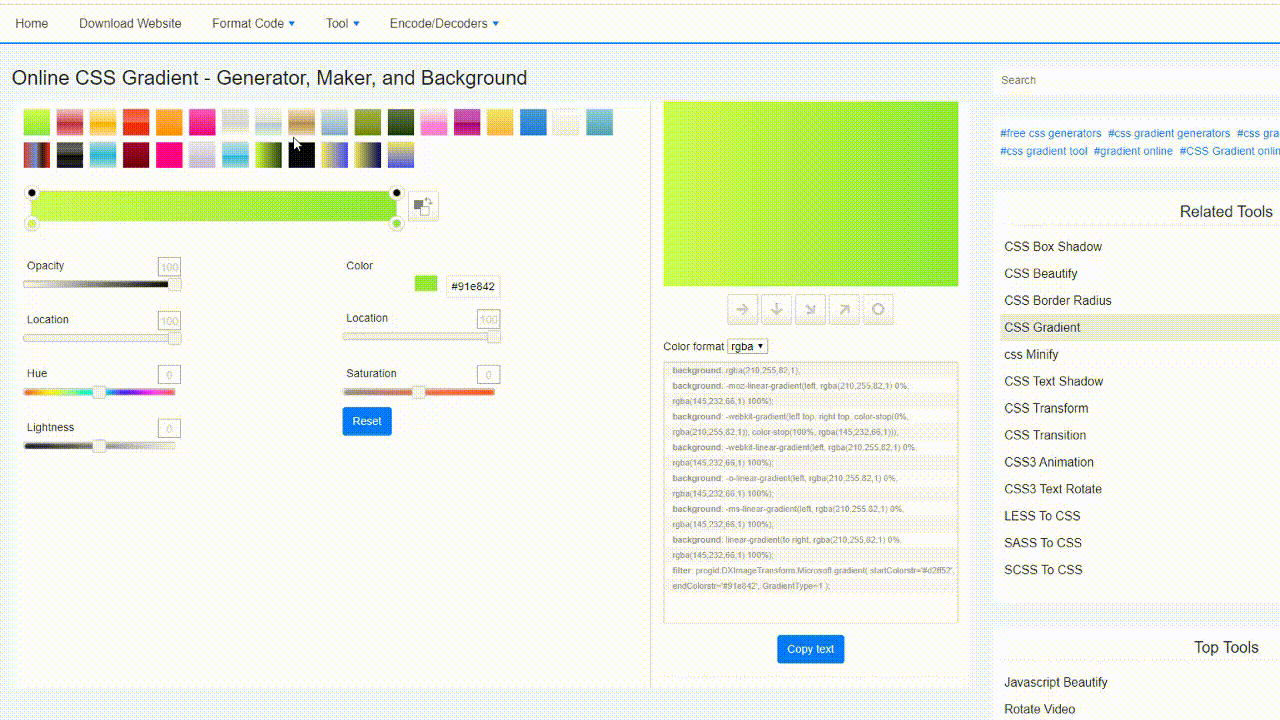ઑનલાઇન CSS ગ્રેડિયન્ટ ટૂલ
CSS ગ્રેડિયન્ટ એ એક ખુશખુશાલ નાની વેબસાઇટ અને મફત સાધન છે જે તમને વેબસાઇટ્સ માટે ગ્રેડિયન્ટ પૃષ્ઠભૂમિ બનાવવા દે છે.
CSS ગ્રેડિયન્ટ્સ તમને બે અથવા વધુ ઉલ્લેખિત રંગો વચ્ચે સરળ સંક્રમણો પ્રદર્શિત કરવા દે છે.
CSS બે પ્રકારના ગ્રેડિએન્ટ્સ વ્યાખ્યાયિત કરે છે:
- લીનિયર ગ્રેડિયન્ટ્સ (નીચે/ઉપર/ડાબે/જમણે/ત્રાંસા જાય છે)
- રેડિયલ ગ્રેડિયન્ટ્સ (તેમના કેન્દ્ર દ્વારા વ્યાખ્યાયિત)
CSS લીનિયર ગ્રેડિયન્ટ્સ
રેખીય ઢાળ બનાવવા માટે તમારે ઓછામાં ઓછા બે રંગ સ્ટોપ્સ વ્યાખ્યાયિત કરવા આવશ્યક છે. કલર સ્ટોપ્સ એ રંગો છે જેની વચ્ચે તમે સરળ સંક્રમણો રેન્ડર કરવા માંગો છો. તમે ઢાળની અસર સાથે પ્રારંભિક બિંદુ અને દિશા (અથવા કોણ) પણ સેટ કરી શકો છો.
વાક્યરચના
background-image: linear-gradient(direction, color-stop1, color-stop2, ...);
CSS Radial Gradients
A radial gradient is defined by its center.
To create a radial gradient you must also define at least two color stops.
Syntax
background-image: radial-gradient(shape size at position, start-color, ..., last-color);
By default, shape is ellipse, size is farthest-corner, and position is center.
Set Shape
The shape parameter defines the shape. It can take the value circle or ellipse. The default value is ellipse.
The following example shows a radial gradient with the shape of a circle: