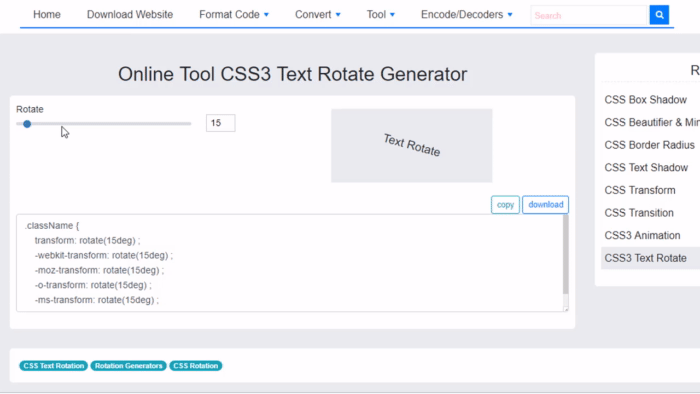CSS Text Rotate generator for lazy people.
This generator will help you create the code necessary to rotate text and to visually see what will happen when you change the options below. The only css property required to rotate text is the transform property. The demonstration should work in most browsers, but you may need to add vendor prefixes to accomplish this task.
CSS3 Text Rotate Explained
The transform property specifies two-dimensional or three-dimensional transformation of the element. It has many values. This tool gives a quick code of text rotation. You can specify the degree to rotate the text.
You can also select values for IE:
lr-tb – This is the default value, left to right, top to bottom.
rl-tb – The text flows from right to left, top to bottom.
tb-rl – The text flows vertically from top to bottom, right to left.
bt-rl – The text flows from bottom to top, right to left.
tb-lr – The text flows from top to bottom, left to right.
bt-lr – The text flows from bottom to top, left to right.
lr-bt – The text flows from left to right, bottom to top.
rl-bt – The text flows from right to left, bottom to top.
Text Rotation tool gives you the extensions so as the code can be supported by other browsers.