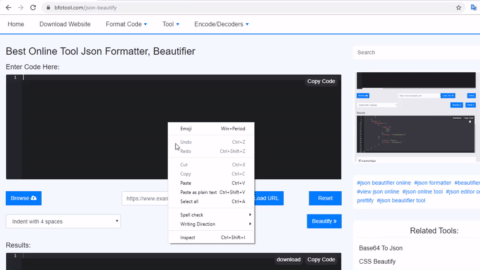Many websites which offer API's, which will return data in JSON format. Often the JSON provided has white space compressed to reduce the size of the data transferred. This site gives you a quick and easy way to format the JSON so you can read it. JSON Viewer displays your image preview if data is image URL.
What can you do with JSON Viewer?
- Beautify/Format your JSON.
- Parse and Display your JSON in a tree view.
- Minify/Compress your JSON.
- Validate your JSON and help you to fix an error.
- Convert your JSON into XML format.
- Convert and export your JSON to CSV format.
- Hover on image URL, JSON Viewer will display image.
- Once you have created JSON Data. You can download as a file or save as link and Share.
- JSON Viewer works well on Windows, MAC, Chrome, and Firefox.
- JSON Pretty Print / Pretty JSON Tool to Prettify JSON data.
Javascript Beautifier Example
Minified Json:
{"menu":{"id":"file","value":[1,2,3],"popup":{"menuitem":[{"value":["one","two"],"onclick":"CreateNewDoc()"},{"value":"Close","onclick":"CloseDoc()"}]}}}Becomes this beautified :
{
"menu": {
"id": "file",
"value": [
1,
2,
3
],
"popup": {
"menuitem": [
{
"value": [
"one",
"two"
],
"onclick": "CreateNewDoc()"
},
{
"value": "Close",
"onclick": "CloseDoc()"
}
]
}
}
}