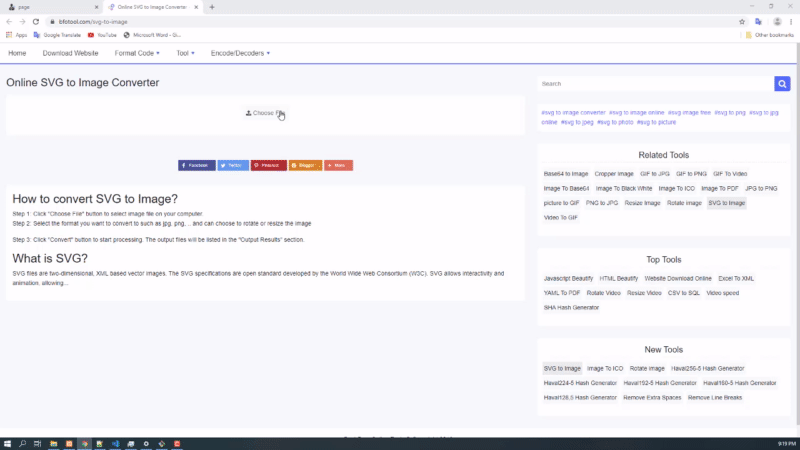How to convert SVG to Image?
Step 1: Click "Choose File" button to select image file on your computer.
Step 2: Select the format you want to convert to such as jpg, png, .. and can choose to rotate or resize the image
Step 3: Click "Convert" button to start processing. The output files will be listed in the "Output Results" section.
What is SVG?
SVG files are two-dimensional, XML based vector images. The SVG specifications are open standard developed by the World Wide Web Consortium (W3C). SVG allows interactivity and animation, allowing...