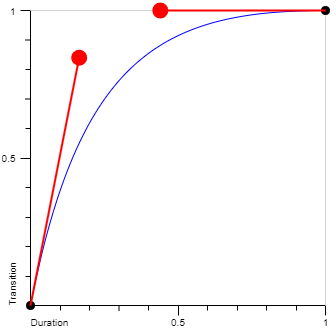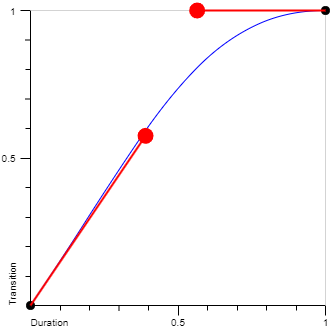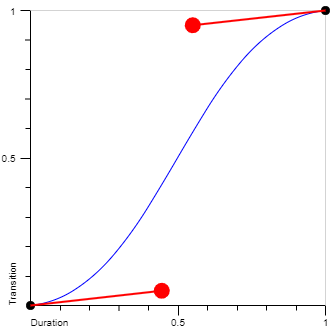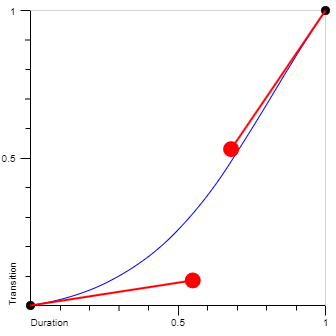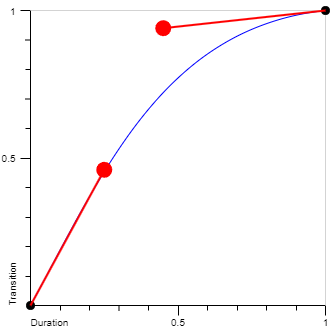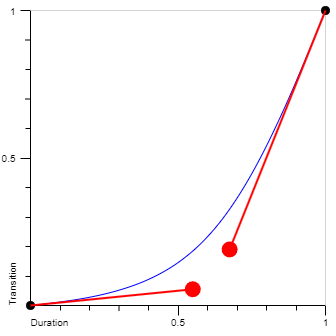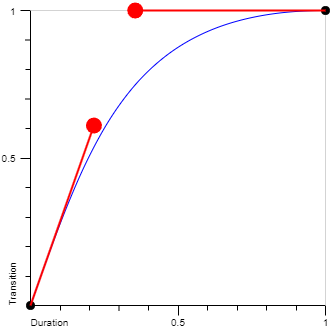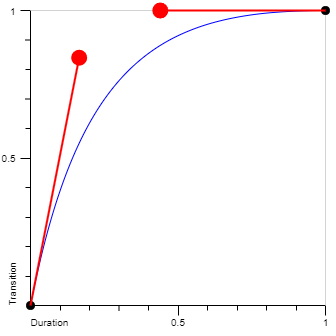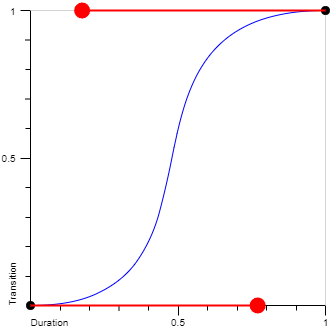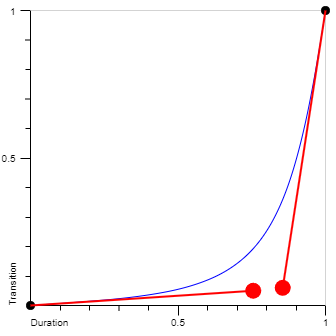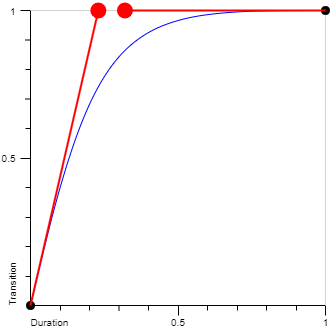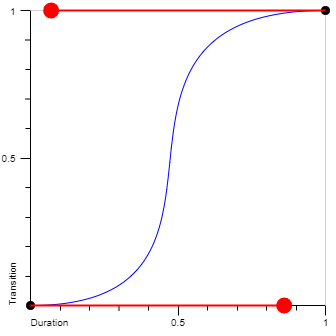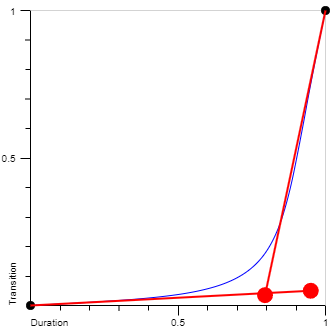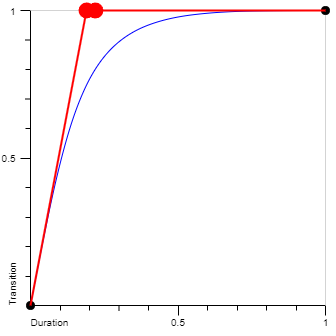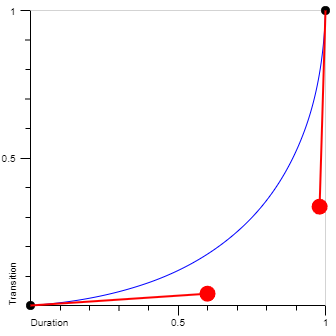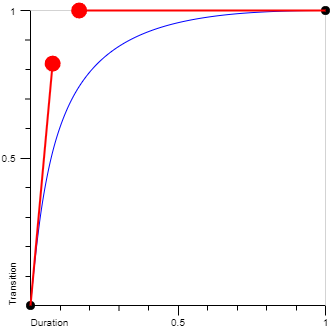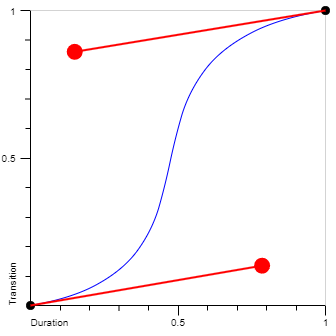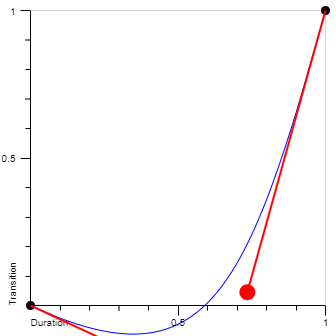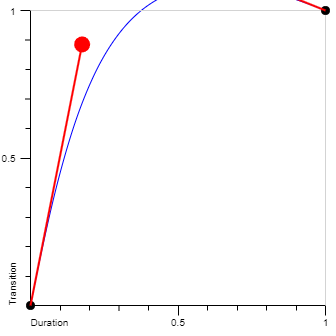Introduction to CSS Cubic Bezier Generator: Adding Flexibility to Website Motion
Are you looking to add smooth and flexible motion effects to your website? CSS Cubic Bezier Generator is a powerful and convenient tool that enables you to achieve precisely that using CSS Cubic Bezier. In this article, we will explore CSS Cubic Bezier Generator and how to utilize it to create distinctive motion effects on your website.
Understanding CSS Cubic Bezier
Before we dive into the tool, let's grasp the concept of CSS Cubic Bezier. CSS Cubic Bezier is a CSS function used to define the curve of an object's motion. By adjusting the values within the Cubic Bezier function, you can create unique motion effects, such as smooth transitions, easing, or acceleration.
Introducing CSS Cubic Bezier Generator
CSS Cubic Bezier Generator is a free online tool that simplifies the process of creating CSS Cubic Bezier code. Rather than manually adjusting the values of the Cubic Bezier function, you can use this tool to generate the desired motion effects with just a few clicks.
How to Use CSS Cubic Bezier Generator
Using CSS Cubic Bezier Generator is a straightforward process:
Step 1: Visit the CSS Cubic Bezier Generator website.
Step 2: Use the slider or enter values to adjust the control points of the Cubic Bezier curve.
Step 3: As you make adjustments, the tool will automatically display the corresponding motion effect. You can preview and fine-tune it until you achieve the desired result.
Step 4: Once you're satisfied, the tool will provide you with the corresponding CSS Cubic Bezier code. You can copy and use this code on your website.
Applications of CSS Cubic Bezier Generator
CSS Cubic Bezier Generator empowers you to create unique motion effects for your website. Here are some ideas on how you can apply this tool:
- Create smooth motion effects for elements like images, menus, buttons, and more.
- Add distinctive motion effects to your website when scrolling, hovering, or interacting with elements.
- Generate easing or acceleration motion effects for website elements.
CSS Cubic Bezier Generator is a valuable tool that allows you to create flexible motion effects for your website. By utilizing CSS Cubic Bezier, you can create unique and appealing motion effects that captivate your visitors. Give CSS Cubic Bezier Generator a try and explore your creative potential in crafting distinctive motion effects for your website.