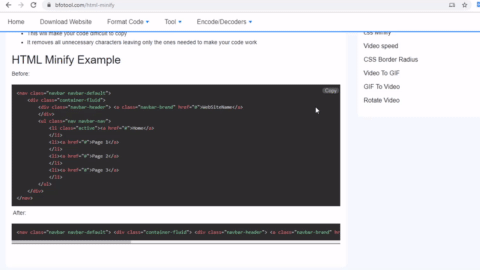This HTML Minifier Tools is a program that can greatly help many website developers in reducing or compressing HTML code. It works by removing repeated line breaks, white spaces, and tabs as well as other unnecessary characters in the HTML code. This HTML compressor online is one of the best tools that can help boost your website.
Using this online minify HTML online tool can bring positive results with the decrease in HTML file size. It is the best way to HTML minification of your website or service especially if it requires a higher of bandwidth.
Why should you HTML minify your code ?
There are many HTML compressor programs or minify html online tools that are available on the internet to help you minify HTML code of your web pages. But, our tool is highly reliable and very user-friendly. Any user can easily work using this HTML Compressor online tool interface.
With the help of our online HTML Minifier, you are not only able to compress your HTML code but also cut the HTML file size which can help boost your page rank because of increased page loading speed.
Why should you HTML minify your code ?
If you want to increase speed on your website, then you should use this HTML Minifier.
- A smaller HTML file size can make your website load faster for end-users
- This will make your code difficult to copy
- It removes all unnecessary characters leaving only the ones needed to make your code work
HTML Minify Example
Before:
<nav class="navbar navbar-default">
<div class="container-fluid">
<div class="navbar-header"> <a class="navbar-brand" href="#">WebSiteName</a>
</div>
<ul class="nav navbar-nav">
<li class="active"><a href="#">Home</a>
</li>
<li><a href="#">Page 1</a>
</li>
<li><a href="#">Page 2</a>
</li>
<li><a href="#">Page 3</a>
</li>
</ul>
</div>
</nav>After:
<nav class="navbar navbar-default"> <div class="container-fluid"> <div class="navbar-header"> <a class="navbar-brand" href="#">WebSiteName</a> </div><ul class="nav navbar-nav"> <li class="active"><a href="#">Home</a></li><li><a href="#">Page 1</a></li><li><a href="#">Page 2</a></li><li><a href="#">Page 3</a></li></ul> </div></nav>