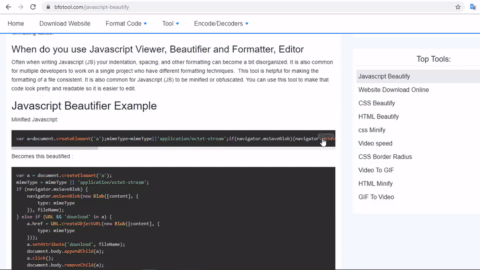Javascript Viewer, Beautifier, Formatter, Editor
Enter your messy, minified, or obfuscated Javascript (JS) into the field above to have it cleaned up and made pretty. The editor above also contains helpful line numbers and syntax highlighting. There are many option to tailor the beautifier to your personal formatting tastes.
When do you use Javascript Viewer, Beautifier and Formatter, Editor
Often when writing Javascript (JS) your indentation, spacing, and other formatting can become a bit disorganized. It is also common for multiple developers to work on a single project who have different formatting techniques. This tool is helpful for making the formatting of a file consistent. It is also common for Javascript (JS) to be minified or obfuscated. You can use this tool to make that code look pretty and readable so it is easier to edit.
Javascript Beautifier Example
Minified Javascript:
var a=document.createElement('a');mimeType=mimeType||'application/octet-stream';if(navigator.msSaveBlob){navigator.msSaveBlob(new Blob([content],{type:mimeType}),fileName);}else if(URL&&'download'in a){a.href=URL.createObjectURL(new Blob([content],{type:mimeType}));a.setAttribute('download',fileName);document.body.appendChild(a);a.click();document.body.removeChild(a);}else{location.href='data:application/octet-stream,'+encodeURIComponent(content);}Becomes this beautified :
var a = document.createElement('a');
mimeType = mimeType || 'application/octet-stream';
if (navigator.msSaveBlob) {
navigator.msSaveBlob(new Blob([content], {
type: mimeType
}), fileName);
} else if (URL && 'download' in a) {
a.href = URL.createObjectURL(new Blob([content], {
type: mimeType
}));
a.setAttribute('download', fileName);
document.body.appendChild(a);
a.click();
document.body.removeChild(a);
} else {
location.href = 'data:application/octet-stream,' + encodeURIComponent(content);
}