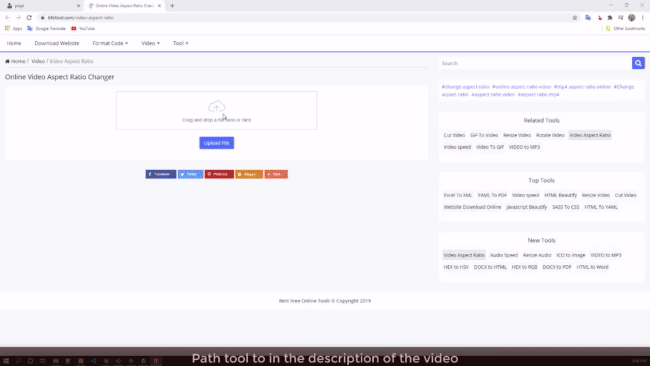How your video will display
The standard aspect ratio for YouTube on a computer is 16:9. If your video has a different aspect ratio, the player will automatically change to the ideal size to match your video and the viewer’s device.
Recommended resolution & aspect ratios
For the default 16:9 aspect ratio, encode at these resolutions:
2160p: 3840x2160
1440p: 2560x1440
1080p: 1920x1080
720p: 1280x720
480p: 854x480
360p: 640x360
240p: 426x240
How to Video Aspect Ratio?
STEP 1
Add a video file, Upload a clip from your computer
STEP 2
Choose output options (optional) Output Options
STEP 3
Download the edited video
Watch the video right in your browser. Now, when you are 100% satisfied with what you have done, click "Download".