Simple image resizer is free online picture resizer
When the size of your photos matters, you often have to give up its quality. But with Simple Image Resizer you don’t have to make this compromise! You can resize your pictures and images without changing their quality. There is no need to install any additional software on your computer to make Simple Image Resizer do its job. You simply browse go to bfotool.com and upload the images you want to shrink. The file formats supported by Simple Image Resizer include JPEG, JPG, PNG, WEBP, HEIC, BMP and GIF.
Resize images online for free.
Want to know how to make a picture smaller, vertical, or horizontal? Use our free online photo resizer to adjust the size and dimensions of any image in seconds — perfect for posting to social media, printing, and more.
Don’t see the size you desire? There’s also an option to define custom sizes.
How to resize an image?
Step 1: Upload the photo you want to resize.
Step 2: Bulk resize images by defining pixels or percentages.
Step 3: Click on "Resize Image" to resize your photo.