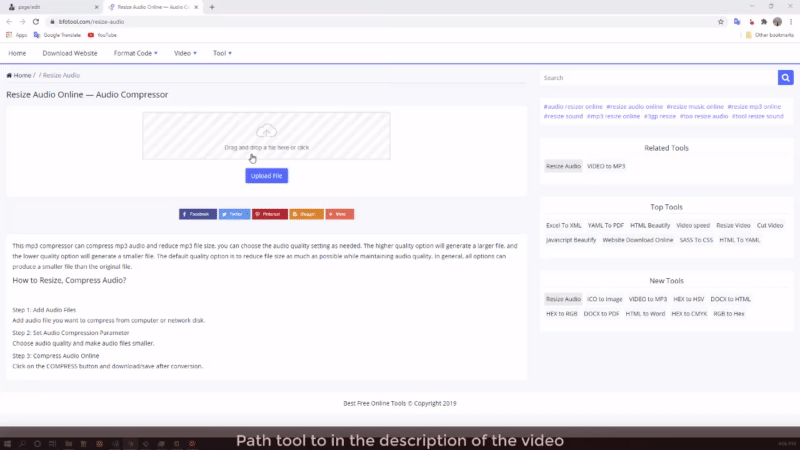This mp3 compressor can compress mp3 audio and reduce mp3 file size, you can choose the audio quality setting as needed. The higher quality option will generate a larger file, and the lower quality option will generate a smaller file. The default quality option is to reduce file size as much as possible while maintaining audio quality. In general, all options can produce a smaller file than the original file.
How to Resize, Compress Audio?
Step 1: Add Audio Files
Add audio file you want to compress from computer or network disk.
Step 2: Set Audio Compression Parameter
Choose audio quality and make audio files smaller.
Step 3: Compress Audio Online
Click on the COMPRESS button and download/save after conversion.