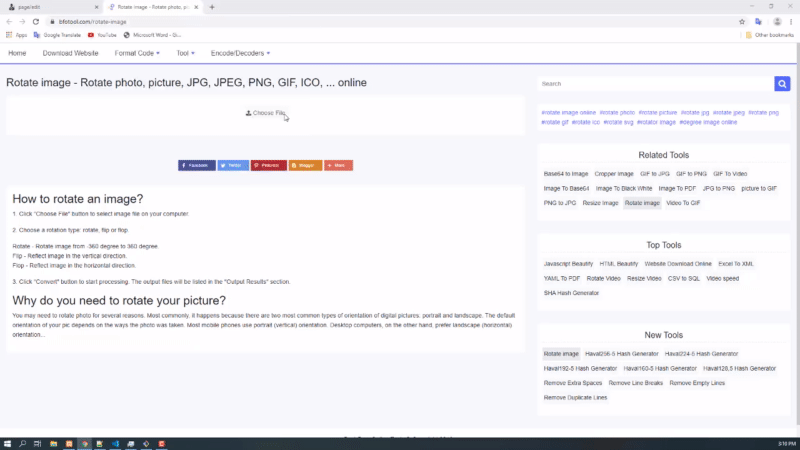How to rotate an image?
Step 1: Click "Choose File" button to select image file on your computer.
Step 2: Choose a rotation type: rotate, flip or flop.
Rotate - Rotate image from -360 degree to 360 degree.
Flip - Reflect image in the vertical direction.
Flop - Reflect image in the horizontal direction.
Step 3: Click "Convert" button to start processing. The output files will be listed in the "Output Results" section.
Why do you need to rotate your picture?
You may need to rotate photo for several reasons. Most commonly, it happens because there are two most common types of orientation of digital pictures: portrait and landscape. The default orientation of your pic depends on the ways the photo was taken. Most mobile phones use portrait (vertical) orientation. Desktop computers, on the other hand, prefer landscape (horizontal) orientation...