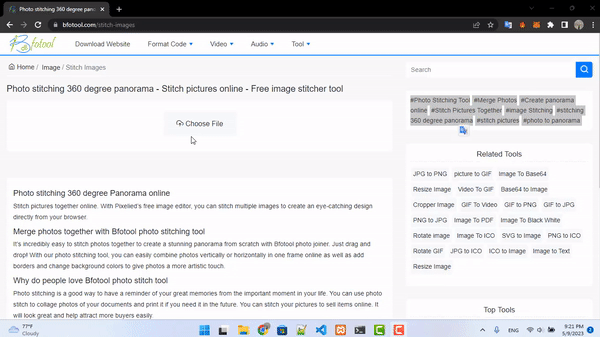Photo stitching 360 degree Panorama online
Stitch pictures together online. With Pixelied’s free image editor, you can stitch multiple images to create an eye-catching design directly from your browser.
Merge photos together with Bfotool photo stitching tool
It’s incredibly easy to stitch photos together to create a stunning panorama from scratch with Bfotool photo joiner. Just drag and drop! With our photo stitching tool, you can easily combine photos vertically or horizontally in one frame online as well as add borders and change background colors to give photos a more artistic touch.
Why do people love Bfotool photo stitch tool
Photo stitching is a good way to have a reminder of your great memories from the important moment in your life. You can use photo stitch to collage photos of your documents and print it if you need it in the future. You can stitch your pictures to sell items online. It will look great and help attract more buyers easily.
How to stitch an image in 2 steps
You don’t have to download complicated apps or software to put pictures together. You can stitch photos directly in your browser with Pixelied’s free image stitcher.
Step 1: Upload the photo you want to stitch.
Step 2: Click on "Stitch Image" to stitch your photo.