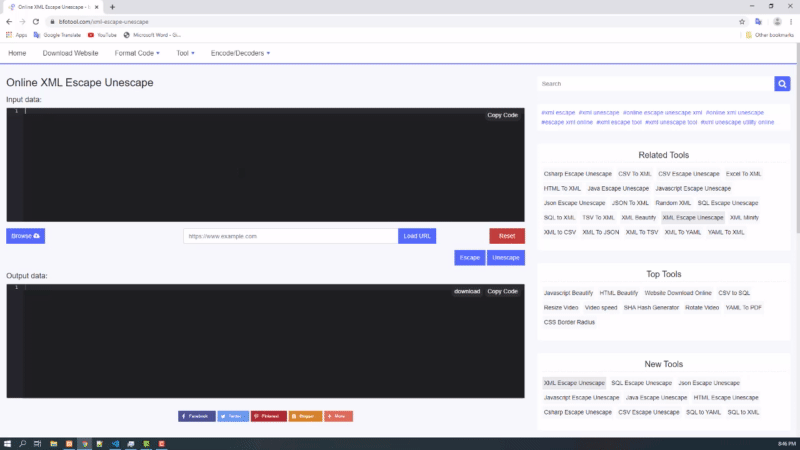XML Escape Unescape tool helps you to escape and Unescape XML string when you want to output the XML directly not interpreted by browser.
How to Escape/ Unescape XML?
- To Escape/ Unescape your XML data add/ copy and paste the XML data into the input.
- You can also load the XML data from the url by clicking the button or load the XML data from the computer by clicking the button.
- Click the 'Escape' or 'Unescape' button to process the data.
- Once conversion is done you can download the file by clicking the button.
Input Data
<?xml version="1.0" encoding="UTF-8" ?>
<root>
<array>1</array>
<array>2</array>
<array>3</array>
<boolean>true</boolean>
<color>#82b92c</color>
<null/>
<number>123</number>
<object>
<a>b</a>
<c>d</c>
<e>f</e>
</object>
<string>Hello World</string>
</root>After Escape
<?xml version="1.0" encoding="UTF-8" ?>
<root>
<array>1</array>
<array>2</array>
<array>3</array>
<boolean>true</boolean>
<color>#82b92c</color>
<null/>
<number>123</number>
<object>
<a>b</a>
<c>d</c>
<e>f</e>
</object>
<string>Hello World</string>
</root>