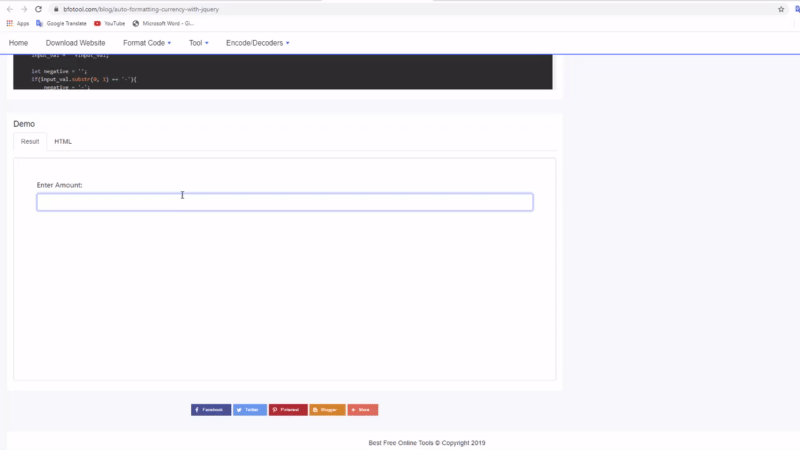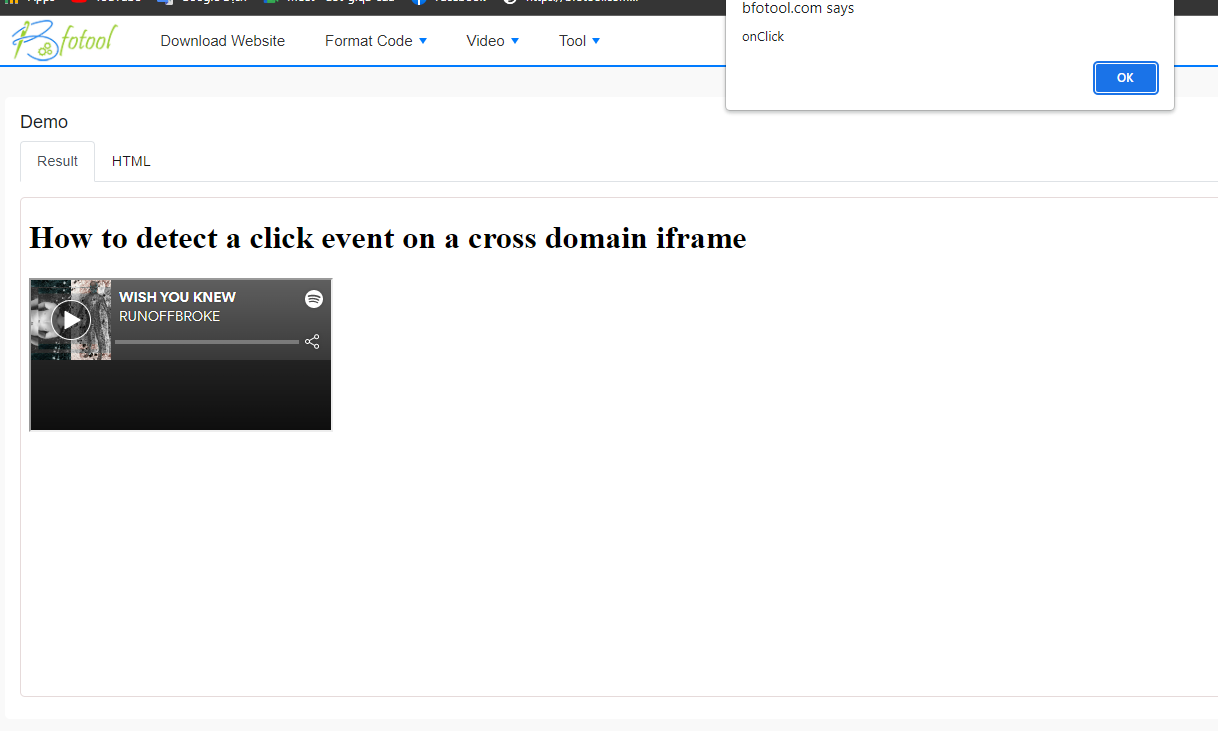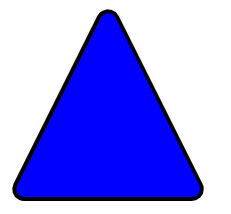Introduction to Mocha and Chai and why they are used for testing
Mocha and Chai are two widely adopted testing frameworks in the Node.js ecosystem. They provide developers with powerful tools and capabilities for testing their applications, ensuring their robustness and reliability. Let's explore what makes Mocha and Chai essential components of the testing process and why developers rely on them.
Mocha is a flexible and feature-rich testing framework that provides a versatile testing environment. It supports various testing styles, such as BDD (Behavior-Driven Development) and TDD (Test-Driven Development), allowing developers to choose the approach that best suits their project requirements. Mocha provides an organized structure for writing tests, making it easy to manage and execute test suites. Its extensive ecosystem offers a wide range of plugins and integrations, enabling seamless integration with other tools and frameworks.
Chai, on the other hand, is an assertion library that works seamlessly with Mocha. It provides a rich set of assertion styles and methods, making it easy to write clear and expressive test cases. Chai supports both should-style and expect-style assertions, giving developers flexibility in writing their test assertions. Additionally, Chai integrates well with other testing libraries, making it a versatile choice for developers.
The combination of Mocha and Chai offers a comprehensive testing solution for Node.js applications. They empower developers to write robust test suites, define clear expectations, and perform thorough testing to identify potential bugs and issues. By following test-driven development practices with Mocha and Chai, developers can build more reliable and maintainable applications.
Installing and configuring Mocha and Chai in a Node.js project
To install and configure Mocha and Chai in a Node.js project, you can follow the steps below:
Step 1: Initialize a Node.js project
- Open a terminal and navigate to the project directory.
- Run the following command to initialize a new Node.js project:
npm init -y- This command will create a `package.json` file that holds information about the project and its dependencies.
Step 2: Install Mocha and Chai
- Open a terminal and run the following command to install Mocha and Chai:
npm install --save-dev mocha chai- This command will install Mocha and Chai in the `node_modules` directory of your project and add them to the `devDependencies` section in the `package.json` file.
Step 3: Create a test directory
- Create a new directory in your project to store the test files. Typically, this directory is named `test` or `spec`.
- Inside the test directory, create an example test file with the name `example.test.js`.
Step 4: Write tests using Mocha and Chai
- Open the `example.test.js` file and add the following imports:
const chai = require('chai');
const expect = chai.expect;
// Define the test suite
describe('Example Test', () => {
// Define individual test cases
it('should return true', () => {
// Define test steps
const result = true;
// Use Chai to assert the result
expect(result).to.be.true;
});
});
Step 5: Run the tests
- Open a terminal and run the following command to execute the tests:
npx mocha- Mocha will search for and run all the test files in the test directory.
That's how you can install and configure Mocha and Chai in your Node.js project. You can create and run additional test files to test different functionalities and methods in your project.
Conclusion: In this article, we have laid the foundation for understanding Mocha, and Chai. You are equipped with the knowledge of Mocha and Chai, two powerful testing frameworks that will help you build efficient and reliable test suites for your Node.js applications. Stay tuned for the next article in this series, where we will delve deeper into creating simple tests with Mocha and Chai.