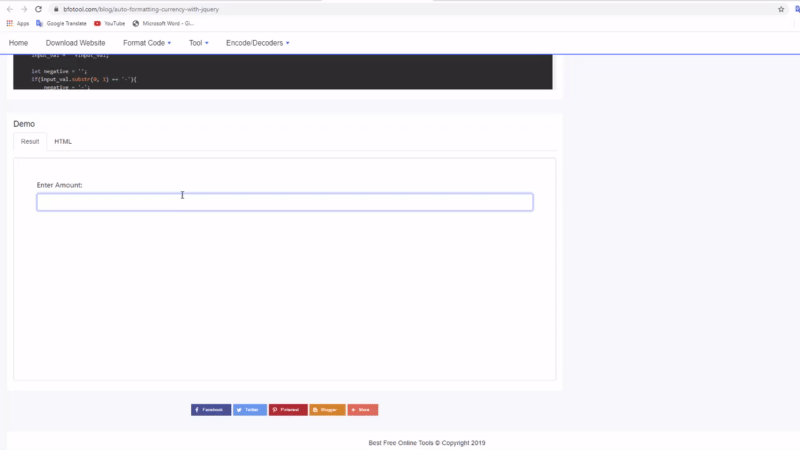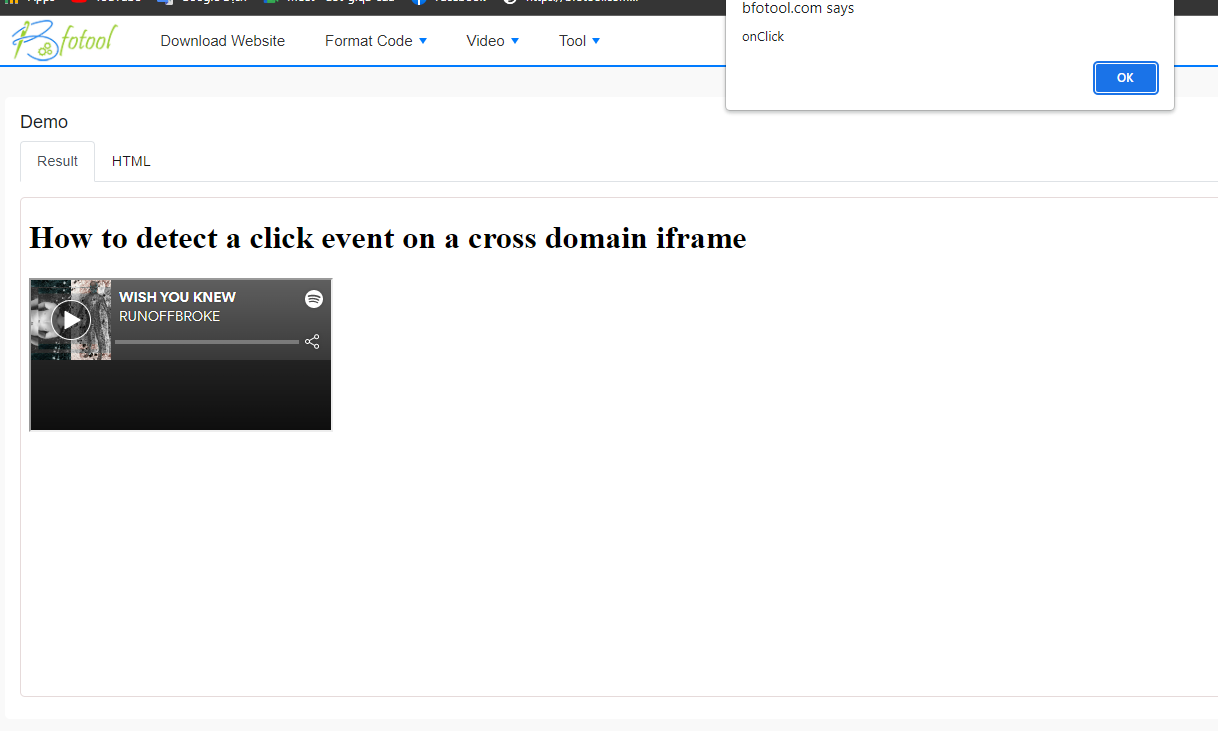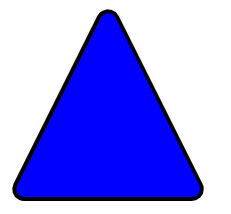💡 Overview: What is VEED AI?
Are you looking for a solution to produce high-quality, professional videos without spending hours learning complex software or investing in expensive equipment?
Welcome to VEED AI (or VEED.IO), the next-generation online video creation and editing platform, where Artificial Intelligence (AI) works for you. VEED AI is not just a tool for basic cutting, merging, and adding music; it is an ALL-IN-ONE video production studio that runs entirely in your web browser.
Who is VEED AI For?
The tool is designed with a focus on simplification, catering to a broad range of users:
-
Content Creators & Short-form Content Makers: Quickly create TikToks, Reels, and YouTube Shorts, especially with automated subtitling and trimming.
-
Marketers & Businesses: Produce promotional videos, product demos, or social media content with superior speed and lower costs.
-
Educators & Instructors: Record and edit lectures and webinars with high-quality audio and visuals.
-
Beginners: Anyone with an idea can turn it into a professional video without needing complex editing experience.
The Biggest Highlight of VEED AI:
The core strength of VEED AI lies in its production speed achieved through AI-powered automation. It transforms the editing process from a technical chore into a purely creative experience, allowing you to focus entirely on your content and message.
✨ Standout Features & Benefits: The True Power of an AI Video Editor
The power of VEED AI lies in its smart features that solve the most time-consuming tasks in post-production. Let's explore these 4 highly valuable features:
1. Automatic Subtitles with Superior Accuracy
-
Description: This is the signature feature of VEED AI. Simply upload your video, and the AI will listen and automatically generate perfectly timed subtitles, supporting over 100 languages.
-
Practical Example: You record a 10-minute tutorial video. Instead of spending 30–60 minutes manually typing and syncing subtitles, VEED AI finishes the task in under 5 minutes. Subtitles can also be customized with fonts, colors, and effects to match your brand.
-
SEO Benefit: Export the automatically generated SRT file to upload to YouTube, helping search engines understand your video content, thereby optimizing your video's visibility.
2. Magic Cut & Automatic Silence Removal
-
Description: The Magic Cut feature uses AI to scan your entire video, automatically identifying and removing long silences, mistakes, or awkward takes. It helps your video become concise, well-paced, and significantly improves viewer retention.
-
Practical Example: When recording a presentation or podcast, you often have moments of pauses, breaths, or filler words like "um," "ah." Magic Cut removes all of these with just one click.
-
Benefit: Reduces raw editing time from hours to just a few minutes, making your video look as professional as if it were edited by an experienced editor.
3. Clean Audio: Studio-Quality Background Noise Removal
-
Description: Did you film outdoors or in a room with fan noise/echo? The Clean Audio tool uses AI to detect and eliminate background noise, wind, and echo, retaining only your clear, crisp voice.
-
Practical Example: An interview video recorded in a noisy café. After processing with Clean Audio, the voice quality dramatically improves, providing a pleasant and professional listening experience for the audience.
-
Benefit: No need to buy expensive microphones or complex noise reduction software. Achieve high audio quality with one simple action.
4. Text-to-Video and AI Avatars: Create Without Filming
-
Description: Turn your written ideas into a complete video. You enter the script, and VEED's AI automatically finds stock footage, images, overlays music, and uses AI Avatars to present on your behalf.
-
Practical Example: Create an explainer video for a complex concept or a quick news video without appearing on camera. You select the avatar, the voice, and let the AI handle the rest.
👉 Are you ready to experience these groundbreaking AI features? Discover them now here.
💻 Basic Usage: 3 Steps to Your Perfect Video
The interface of VEED AI is built on the philosophy of "Canva for Video"—easy to use, intuitive, and simple drag-and-drop functionality.
Registration Guide (Takes Only 1 Minute):
-
Visit the official VEED.IO website.
-
Click on the "Start for Free" or "Sign Up" button.
-
You can register with your email or connect quickly with your Google/Apple account.
Basic Operation Demo: Automatic Subtitle Generation
-
Upload Video: After logging in, select "Create Project" and upload the video you want to edit (or drag and drop the file directly into the interface).
-
Activate AI: Click on the video on the Timeline. In the left menu, select the "Subtitles" tab.
-
Execute: Click on "Auto Subtitles," select the language (e.g., English).
-
Edit & Export: Wait for the AI to process. You can edit the text if there are any errors, then click "Export" to download the subtitled video to your computer.
With VEED AI, even a complete beginner can finish their first video project in just 10–15 minutes.
⚖️ Review & Comparison: VEED AI's Position in the Market
✅ Key Advantages of VEED AI
-
Super User-Friendly Interface: Quick learning curve, suitable for both beginners and professionals.
-
True AI Power: Tools like Clean Audio and Magic Cut are highly effective and save significant time.
-
Cloud-based: No software installation needed, doesn't tax your computer resources, work anywhere, anytime.
-
Large Stock Library: Provides high-quality free videos, images, and music tracks to use.
❌ Drawbacks to Consider
-
Internet Dependency: Requires a stable internet connection to upload and export large video files.
-
Free Plan Limitations: Videos exported from the free plan are limited to 720p resolution and include a watermark (VEED logo).
-
Lacks Deep Editing Tools: Missing complex features like advanced color grading or sophisticated motion graphics found in desktop software.
Brief Comparison with Competitors (CapCut Online/Descript)
| Tool | Main Strength | Best Suited For |
| Veed AI | AI Production Speed, Intuitive All-in-one Interface | Content Creators, Marketers, Businesses |
| CapCut Online | Free, many short video templates | Short-form content users (TikTok/Reels), cost-saving |
| Descript | Editing video by editing text, Podcast | Podcasters, YouTubers needing deep, text-based editing |
In summary: If you are looking for the perfect balance between speed, simplicity, and powerful AI features to create engaging content for social media and marketing, Sign up for a free trial here is the top choice.
🌐 Practical Applications: How VEED AI Becomes Your Best Assistant
With VEED AI, you can transform your workflow in various fields:
1. In Marketing & Sales:
-
Video Testimonials: Upload customer testimonial videos, use Clean Audio to clarify voices, and add automatic subtitles for increased credibility.
-
Script Generation: Use the built-in AI Script Generator to quickly create scripts for your next ad campaign.
2. In Content Creation (Creator Economy):
-
Content Repurposing: Upload a long YouTube video, use the AI Clips tool to automatically cut it into dozens of short videos suitable for TikTok/Reels, saving immense time.
-
Eye Contact Correction: Ensure you are always looking directly into the lens, enhancing connection in your sharing videos.
3. In Education & Training:
-
Dubbing & Translation: Easily translate subtitles and dub lecture videos into other languages, expanding your reach to an international student base.
-
Course Introduction Videos: Use Text-to-Video to quickly create professional course intro videos, making content updates fast.
🎯 Conclusion & Advice: Don't Miss This Opportunity!
VEED AI is not just a tool; it's a revolution in the video production workflow. It empowers everyone, from freelancers to large marketing departments, to create high-quality video content without being limited by skills or equipment.
If you are tired of spending too much time on post-production, it's time to let Artificial Intelligence take over that work.
Get started with VEED AI today! Explore the free plan to familiarize yourself with the features, and upgrade when you are ready to accelerate your creativity.
💡 Don't miss the chance to experience the power of Veed AI — Try it out now here.